Uncomplicating 3D Audio with Unity Apps and Code
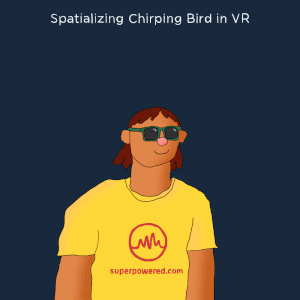
Both confusing and complex, we make 3D audio harder to access by referring to it by various names like binaural audio, 360 audio, or spatialized audio -- but even for experienced audiophiles, it remains contentious and difficult to differentiate between the performance of various audio spatializers, which ones actually deliver on their promise of true virtual reality audio immersion, which ones demand the least of CPUs, which ones support features like occlusion, reverb and early reflections, and of course, which ones are available on which platforms?
Let’s uncomplicate matters, here at Superpowered we want to help developers deploying binaural audio into VR apps, games, and musical experiences on mobile. To help developers make not more informed decisions, but also save considerable time by making faster decisions, we’ve created three Unity 3D demo apps with the Superpowered VR audio spatializer, Oculus VR audio spatializer and Google VR audio spatializer, that allow anyone -- not just developers -- to view/listen, download, play around in and even alter the scenes to judge audio quality and spatializing performance.
Contents
- Audio Spatializer Comparison App Videos
- 3D Audio Spatializers: How to Listen to and Differentiate
- Spatializer Feature Comparison Table
- Unity 3D Builds for Superpowered 3D Audio, Oculus Spatializer and Google VR Spatializer
- Unity 3D Project Code
First, anyone can view and listen to them on YouTube. Recommended listening tips:
- Put on your best headphones available to you. Don't worry if you've only Apple Earbuds around.
- Maximize the volume of your headphones.
- Open the three YouTube videos side-by-side on three windows.
- Skip the Superpowered rocket intro animation (the first 30 seconds).
- Listen to only one video at a time.
- Switch between the videos frequently to compare audio quality and "audio space".
Audio Spatializer Comparison App Videos
How to Listen to and Differentiate 3D Audio Spatializers
Listen to the high frequency components of the sounds. Check how much "detail" you can perceive for a particular sound and how those details are less or more audible with certain spatializers. More clear high frequency regions make for sounds that are more "present" and natural -- of course, making for better immersion.
One of the spatializers has a specific colorization, making the high frequencies "sound the same" regardless of the sound source. For sounds with lots of high frequency noise you may find a gentle "robotic" coloration too. Try to find the constant colorization in the upper-mid range too, which sounds like when you say "shhhhh".
The differences in the quality of the audio are even more audible in the "helicopter scene" at the middle. Try to find the "phasiness", the "jet"-like effect (note: this is undesirable) for the helicopter blades (not for the car sound, which has it in the original audio). In most headphones it's not noticeable, but try to listen to bass sounds, which spatializers have more depth and smoothness?
Unique to the Superpowered 3D Audio Spatializer, we also offer an additional ‘Alternate Sound’ feature. Which may help offer a more dramatic 3D audio effect for certains sounds, as you can hear and feel this effect in the video above, listen for the toggle between the standard 3D audio and the alternate 3D audio when the viewer is standing underneath the helicopter.
Ultimately, You should make your own mind up and that’s why we’ve created this resource. We know which one we prefer.
Second, we’ve collated a comparison table that lists all of the most important features across the spatializers as of late December 2016/early January 2017.
3D Audio Spatializer Feature Comparison Table
| Feature | Oculus | Google VR | Superpowered |
|---|---|---|---|
| Supported Platforms | |||
| PC | ✓ | ✓ | NA |
| Mac | ✓ | ✓ | ✓ |
| Android | ✓ | ✓ | ✓ |
| Linux (Native only + incoming Unity) | ✓ | NA | NA |
| Low-level C/C++ SDK available upon request | ✓ | NA | ✓ |
| iOS | NA | ✓ | ✓ |
| Open-source | NA | Partially | NA |
| Spatialization | |||
| Object-based | ✓ | ✓ | ✓ |
| Ambisonics | ✓ | ✓ | ✓ |
| Reflections | |||
| Early reflections and reverberations | ✓ | ✓ | ✓ * |
| Global, shoebox room modeling | ✓ | ✓ | ✓ |
| Attenuation model to achieve accurate distances | ✓ | NA | ✓ |
| Game Engine Plugins | |||
| Unity 3D | ✓ | ✓ | ✓ |
| Unreal (via Wwise) | ✓ | NA | NA |
| Audio Middleware Plugins | |||
| FMOD | ✓ | NA | NA |
| Wwise | ✓ | NA | NA |
| Digital audio workstation (DAW) preview plugin (Windows OS X): | |||
| VSTt | ✓ | NA | ✓ |
| AAX (Pro Tools) | ✓ | NA | NA |
| Occlusion | NA | ✓ (uses colliders) | ✓ |
| Doppler Effect | NA | NA | NA |
| Area Sources | NA | NA | NA |
| Directional Sources | NA | NA | NA |
* Superpowered audio design philosophy doesn't believe in early reflections.
Unity 3D Builds for Superpowered 3D Audio, Oculus Spatializer and Google VR Spatializer for Mac
Third, you can download the Mac apps (builds) and walk through and manipulate the scenes. By setting number of audio sources, toggling walls on and off, adding sounds that move, you’ll be able to judge the quality of the audio without installing Unity 3D or even writing a line of code.
If you’re ready to dive into the code, fourth and furthermore, we’ve made the code open and free, so developers can modify, play with and experiment as needed.
Complete Unity 3D Projects for Superpowered 3D Audio, Oculus Spatializer and Google VR Spatializer for Mac
Enjoy and spread the word. We hope this helps development teams promote and deploy 3D audio.
Please note: we’ve striven to make all the information as fair and accurate as possible. Please notify us of any inaccuracies by emailing hello@superpowered.com.
For readers interested in additional information on matters related to immersive VR audio, we suggest:
- binaural audio
- audio spatializer
- Oculus audio
- Google VR audio
- 360 audio
